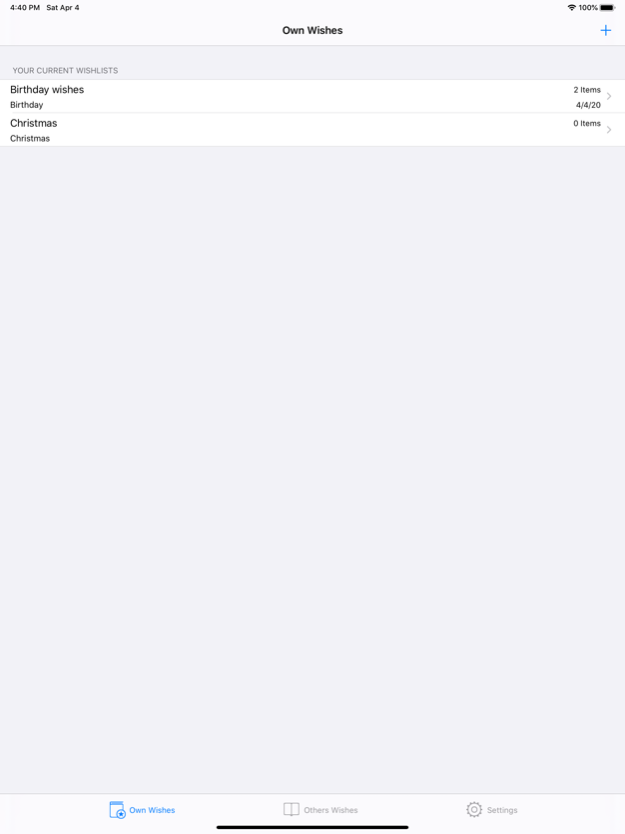Your wish-list 1.6
Continue to app
Free Version
Publisher Description
How often did it happen: Along surfing in the web or shopping in the mal you see something and think: "That's pretty nice, maybe something i can have for birthday or christmas"
If then the time comes to write down your wishes for birtday, christmas or you anniversary, your ideas are los or you simply forgot them.
With this app you can now write down these ideas, nevertheless the ideas are for yourself or others like children, your husband or everybody else and share them between other family members or friends.
While sharing the current information from your wish list will be saved onto another device. Therefore you only have to click the link out of the share message to import it to the new device. If the receiver does not have the app installed, he will aslo get an overview from your ideas as simple text message. Additionally you can get push informations for changes made to the other wish lists.
One of the main differences to other apps is, that you do not have to register for an account by email or whatever. The shareing of the wish lists will work through messages which you can send by email, sms, whatsapp or whatever.
Receivers can synchronize for changes and get the current information which were lastly commit by yourself.
Create records with names, links and/or pictures and organize your wishes by date and category. Categories can of course be edited, added or changed.
Have fun!
Apr 17, 2020
Version 1.6
Bugfixes
About Your wish-list
Your wish-list is a free app for iOS published in the Office Suites & Tools list of apps, part of Business.
The company that develops Your wish-list is Oliver Nieper. The latest version released by its developer is 1.6.
To install Your wish-list on your iOS device, just click the green Continue To App button above to start the installation process. The app is listed on our website since 2020-04-17 and was downloaded 0 times. We have already checked if the download link is safe, however for your own protection we recommend that you scan the downloaded app with your antivirus. Your antivirus may detect the Your wish-list as malware if the download link is broken.
How to install Your wish-list on your iOS device:
- Click on the Continue To App button on our website. This will redirect you to the App Store.
- Once the Your wish-list is shown in the iTunes listing of your iOS device, you can start its download and installation. Tap on the GET button to the right of the app to start downloading it.
- If you are not logged-in the iOS appstore app, you'll be prompted for your your Apple ID and/or password.
- After Your wish-list is downloaded, you'll see an INSTALL button to the right. Tap on it to start the actual installation of the iOS app.
- Once installation is finished you can tap on the OPEN button to start it. Its icon will also be added to your device home screen.